Reset your Beats earphones
If you have sound, Bluetooth or charging issues with your earphones, you may want to reset them.
Reset Beats Fit Pro
Find out how to reset your Beats Fit Pro.
Reset Beats Flex
Hold down both the power button and the volume down button for 15 seconds.
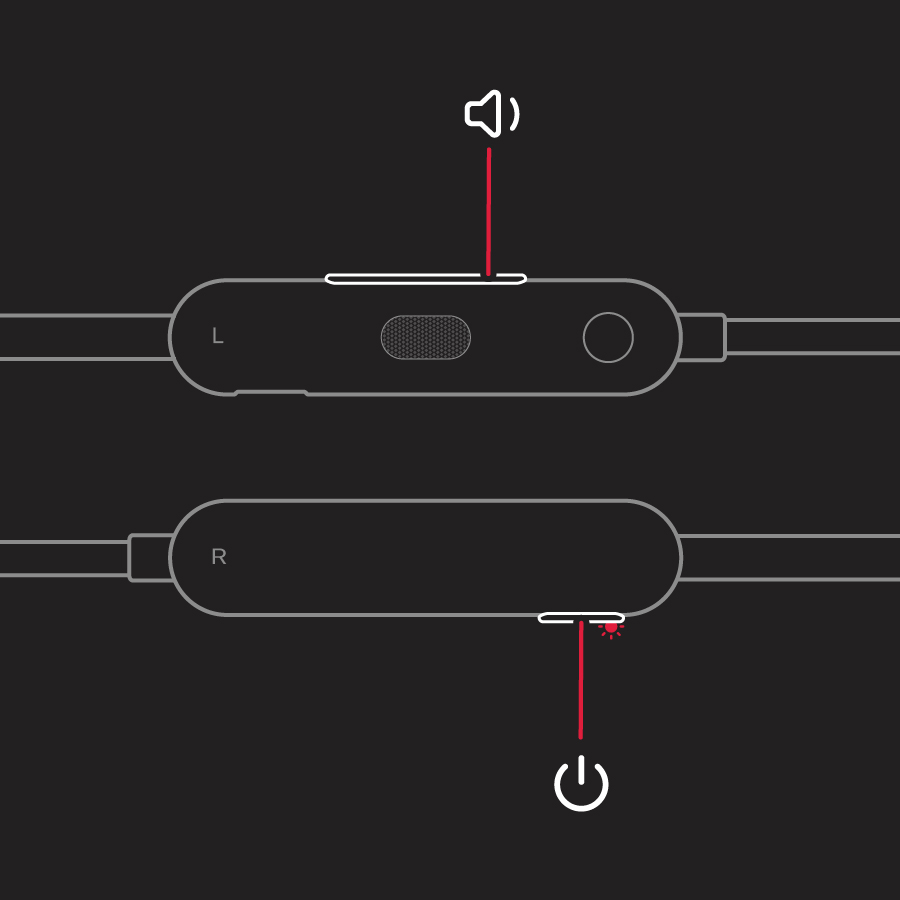
When the LED indicator light flashes, release the buttons. Your earphones have been reset and are now ready to be set up with your devices again.
Reset Beats Studio Buds and Beats Studio Buds +
Find out how to reset your Beats Studio Buds and your Beats Studio Buds +.
Reset BeatsX
Hold down both the power button and the volume down button for 10 seconds.
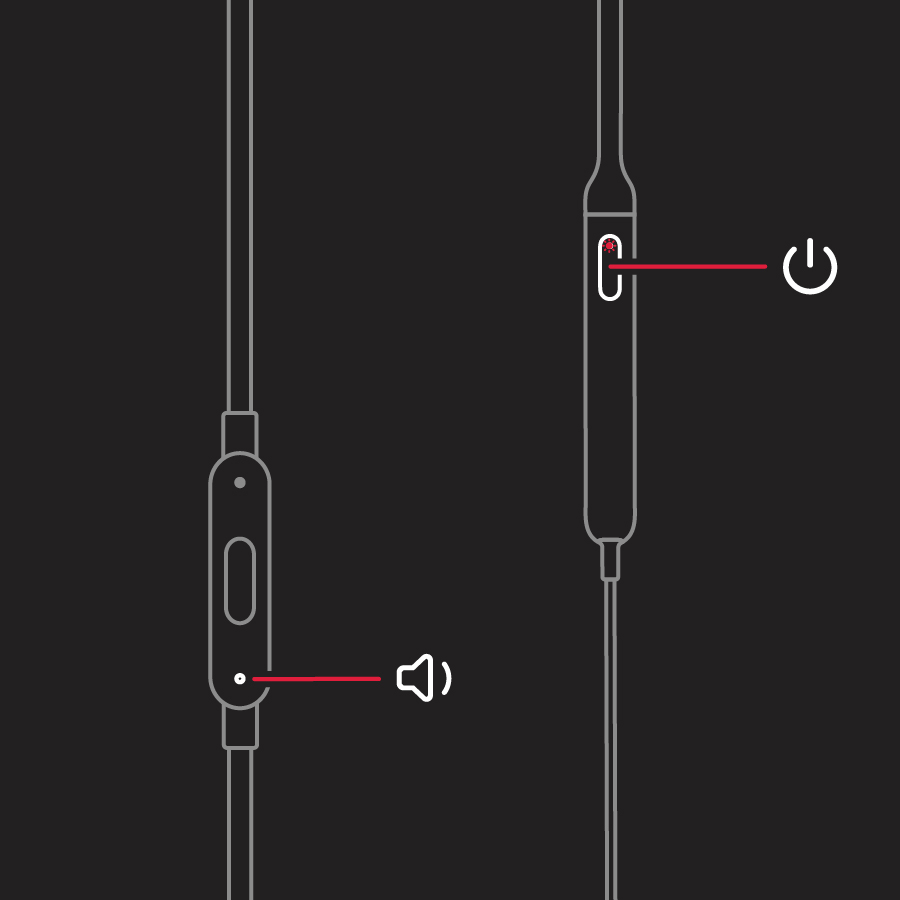
When the LED indicator light flashes, release the buttons. Your earphones have been reset and are now ready to be set up with your devices again.
Reset Powerbeats
Hold down both the power button and the volume down button for 10 seconds.
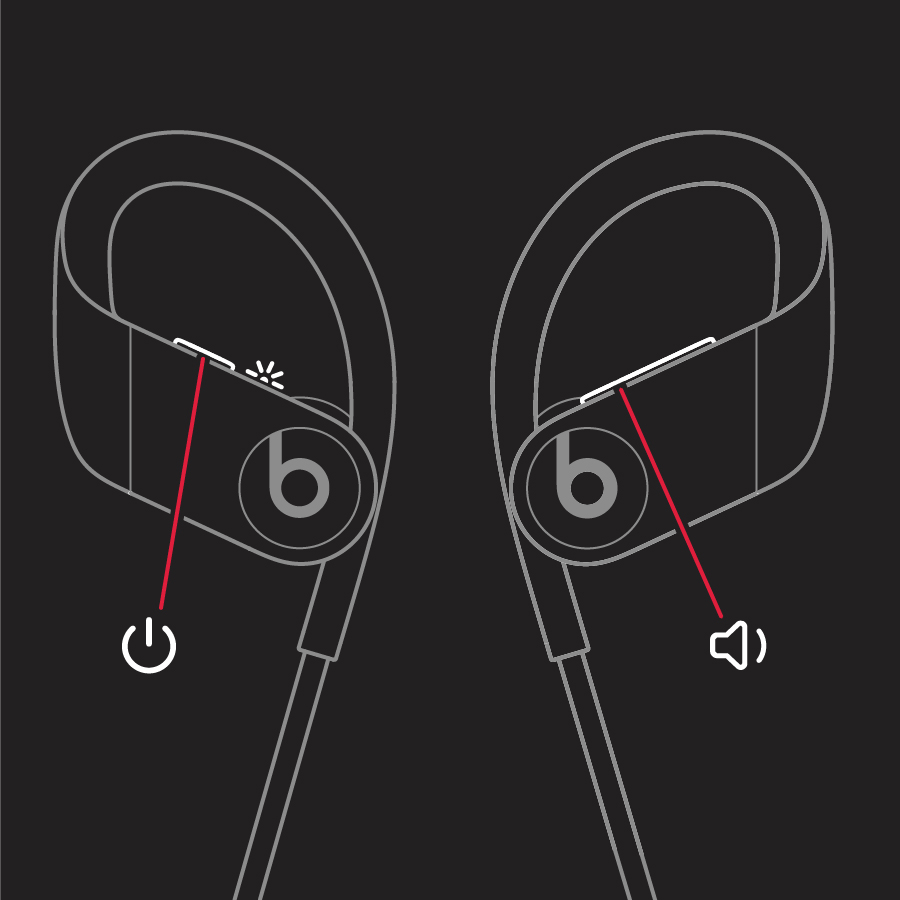
When the LED indicator light flashes, release the buttons. Your earphones have been reset and are now ready to be set up with your devices again.
Reset Powerbeats2
Connect your Powerbeats2 Wireless to a power source.
Hold down both the power/connect button and the volume down button for 10 seconds, then release.
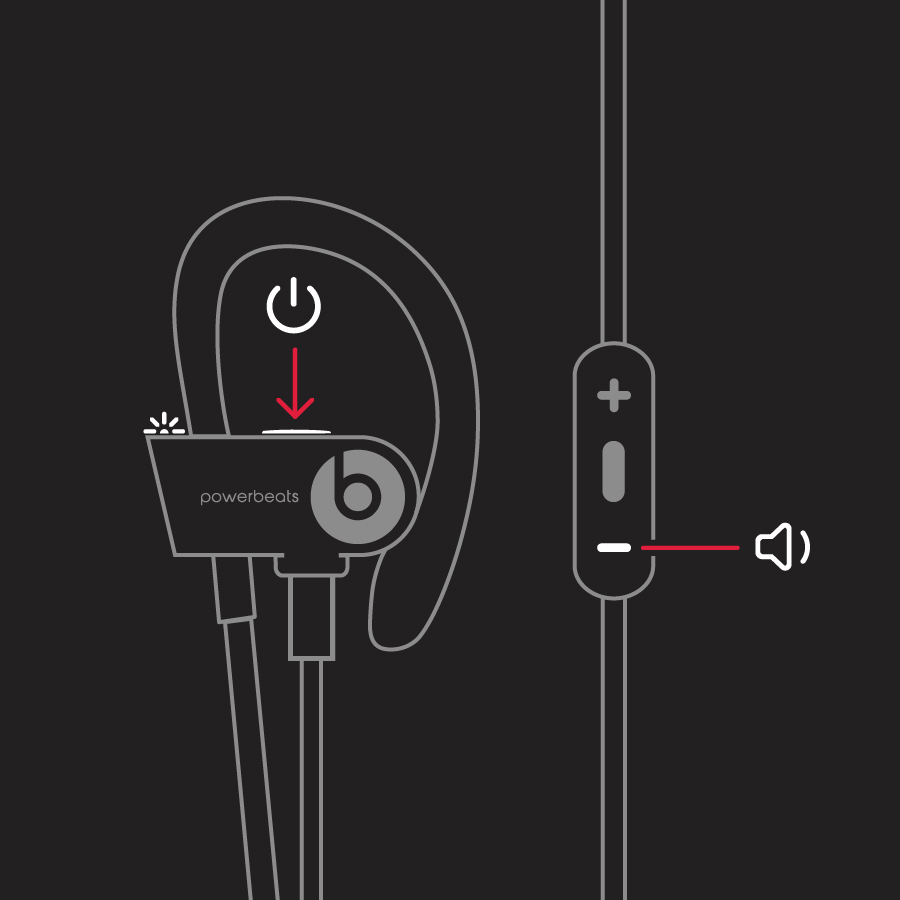
Reset Powerbeats3
Hold down both the power button and the volume down button for 10 seconds.
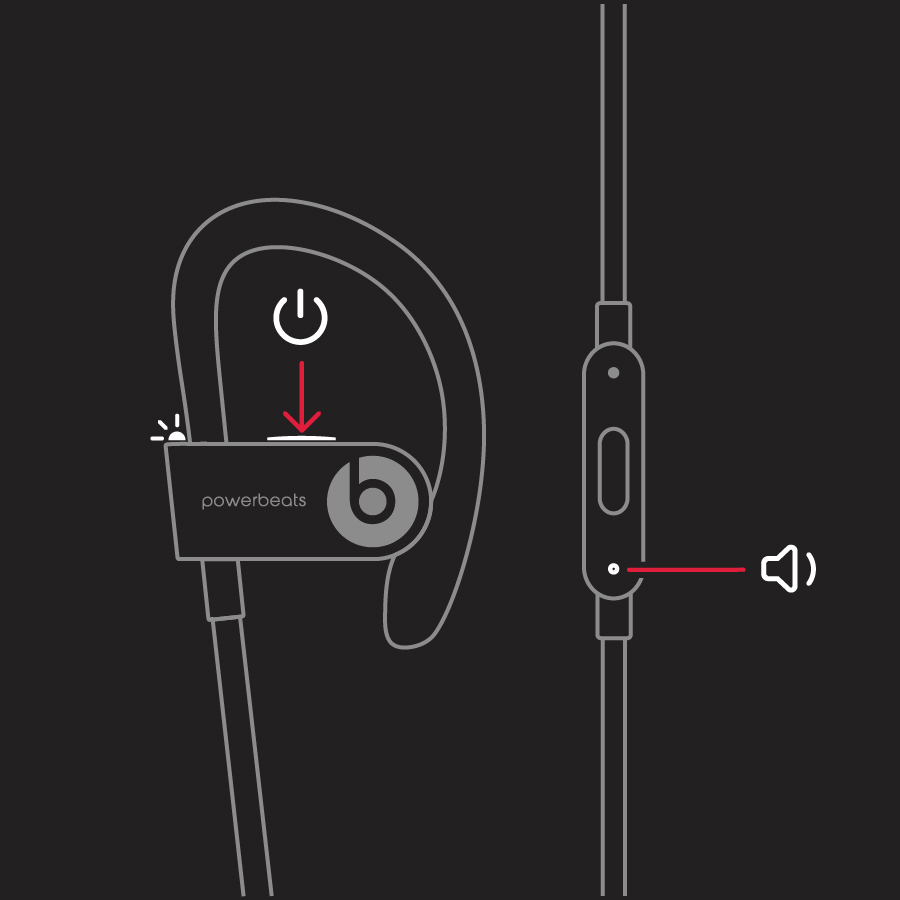
When the LED indicator light flashes, release the buttons. Your earphones have been reset and are now ready to be set up with your devices again.
Reset Powerbeats Pro
Place both earbuds in the case. Leave the case open.
Press and hold the system button on the case for 15 seconds or until the LED indicator light flashes red and white.

Release the system button.
The LED indicator light will continue to flash white, which means that you can pair your Powerbeats Pro with your iPhone, Mac, Android device or other device again.
Learn more
Still having issues with your earphones? Try these things next:
If your earphones won't charge, use another power source or a different cable.
If you're having issues with sound, find out about sound troubleshooting for earphones.
If your earphones disconnect from your device, get help with your Bluetooth connection.
Use these steps to check for firmware updates.
