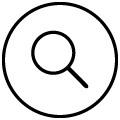Beats Support
Beats Support
Beats Support

Speakers

Speakers

Speakers
Audio sharing
Learn how you and a friend can both listen to audio from your iPhone or iPad with Beats wireless headphones or earbuds.
Audio sharing
Learn how you and a friend can both listen to audio from your iPhone or iPad with Beats wireless headphones or earbuds.
Audio Sharing
Learn how you and a friend can both listen to audio from your iPhone or iPad with Beats wireless headphones or earbuds.

Beats app for Android
Learn how to customize your Beats, pair your device, update firmware, and more.
Learn how to customize your Beats, pair your device, update firmware, and more.
Learn how to customize your Beats, pair your device, update firmware, and more.
Find your serial number
Learn where to look for the serial number on your Beats.
Learn where to look for the serial number on your Beats.
Learn where to look for the serial number on your Beats.
Service and warranty
Learn more about what’s covered under your warranty, service options, and repair pricing.
Learn more about what’s covered under your warranty, service options, and repair pricing.
Learn more about what’s covered under your warranty, service options, and repair pricing.