Powerbeats Pro 2
Built for athletes.
-
Free delivery
Enjoy free shipping on all in-stock Beats.
-
Convenient local pickup
Pick up your online order at your local Apple Store.
-
Free Apple Music trial
Get 3 months of access to over 100 million songs, ad-free.
Powerbeats Pro 2 – Sport Earbuds for Working Out
Behind the design
Great sound starts with proper fit
Unboxing
Heart-rate monitoring for workouts
iOS: How to use
Android: How to Use
Unbeatable fit
Tried and tested.
And tested again.
In search of the perfect fit, we conducted over 1,500 hours of rigorous testing with nearly 1,000 athletes.
The result: Powerbeats Pro 2 are our best-fitting headphones – ever.

Stays
locked in.
The updated ear hook has been rebuilt with a super-light nickel-titanium alloy that is renowned in material design for its exceptional shape memory and flexibility.
Stays
locked in.
The updated ear hook has been rebuilt with a super-light nickel-titanium alloy that is renowned in material design for its exceptional shape memory and flexibility.
Stays
locked in.
The updated ear hook has been rebuilt with a super-light nickel-titanium alloy that is renowned in material design for its exceptional shape memory and flexibility.
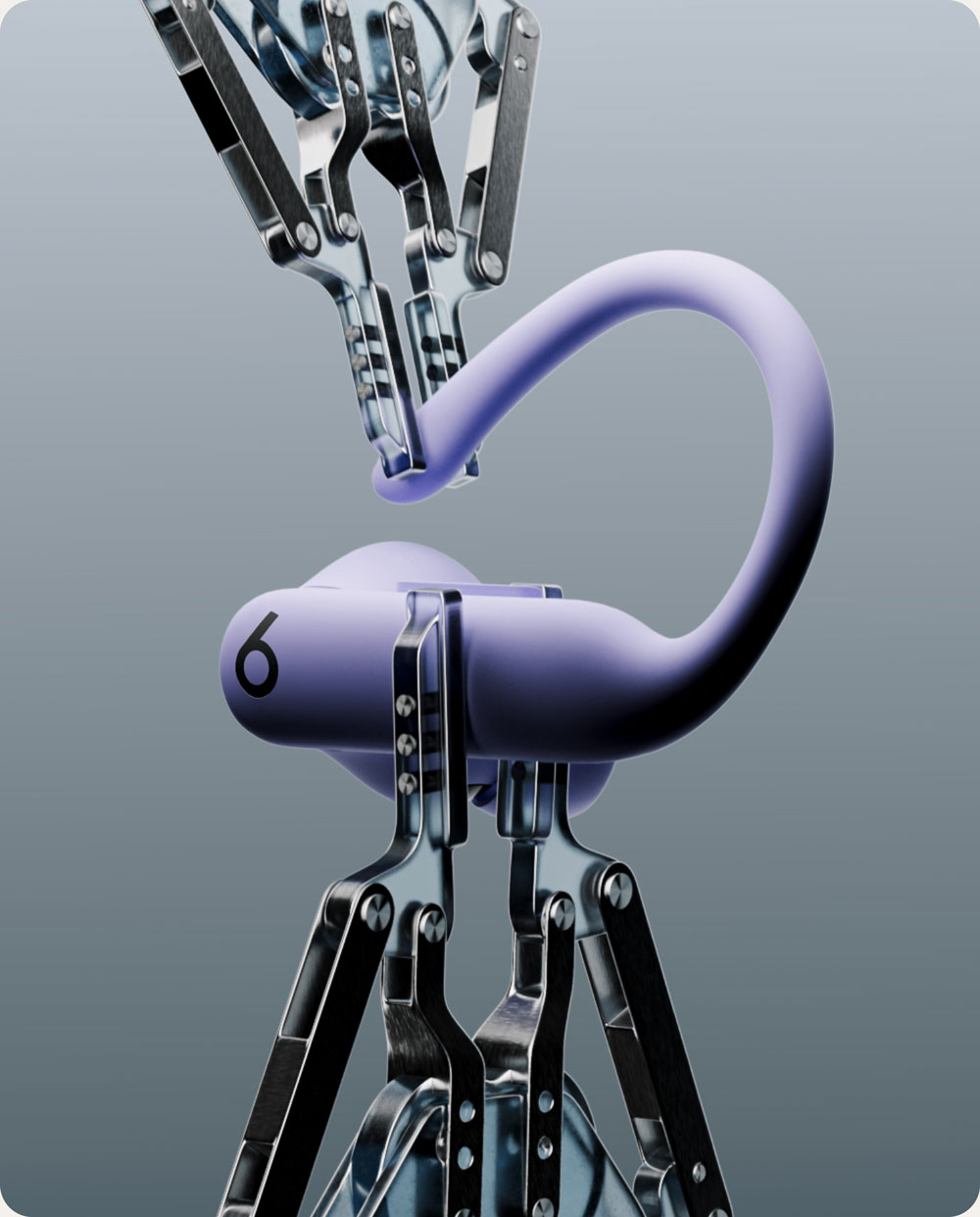

Biometric sensing
Heart-rate monitoring for workouts.
Athletes want real-time data about their fitness, so we built Powerbeats Pro 2 with heart-rate monitoring sensors. Use with your Apple or Android device.
With iPhone, you can also access a new workout experience in the Fitness app: Track your heart rate and calories burned across a range of up to 50 different workouts, including walking, cycling, HIIT and more.

Acoustics
Incredible sound.
Powerbeats Pro 2’s bespoke acoustic architecture delivers a powerful, balanced sound profile with dynamic range across the frequency curve, all to reproduce the full emotion of your music.
Dual-layer drivers minimise distortion and are aligned to each earbud’s nozzle for optimal sound delivery. Innovative new venting improves bass while reducing pressure for extra comfort.
Incredible noise cancelling.
For absolute focus, turn on Active Noise Cancelling (ANC) and experience the best adaptive noise cancelling we’ve ever developed.
Listen in Transparency mode when you need to hear the world around you – like on a run in the city or biking in traffic.
Acoustics
Incredible sound.
Powerbeats Pro 2’s bespoke acoustic architecture delivers a powerful, balanced sound profile with dynamic range across the frequency curve, all to reproduce the full emotion of your music.
Dual-layer drivers minimise distortion and are aligned to each earbud’s nozzle for optimal sound delivery. Innovative new venting improves bass while reducing pressure for extra comfort.
Incredible noise cancelling.
For absolute focus, turn on Active Noise Cancelling (ANC) and experience the best adaptive noise cancelling we’ve ever developed.
Listen in Transparency mode when you need to hear the world around you – like on a run in the city or biking in traffic.
Acoustics
Incredible sound.
Powerbeats Pro 2’s bespoke acoustic architecture delivers a powerful, balanced sound profile with dynamic range across the frequency curve, all to reproduce the full emotion of your music.
Dual-layer drivers minimise distortion and are aligned to each earbud’s nozzle for optimal sound delivery. Innovative new venting improves bass while reducing pressure for extra comfort.
Incredible noise cancelling.
For absolute focus, turn on Active Noise Cancelling (ANC) and experience the best adaptive noise cancelling we’ve ever developed.
Listen in Transparency mode when you need to hear the world around you – like on a run in the city or biking in traffic.

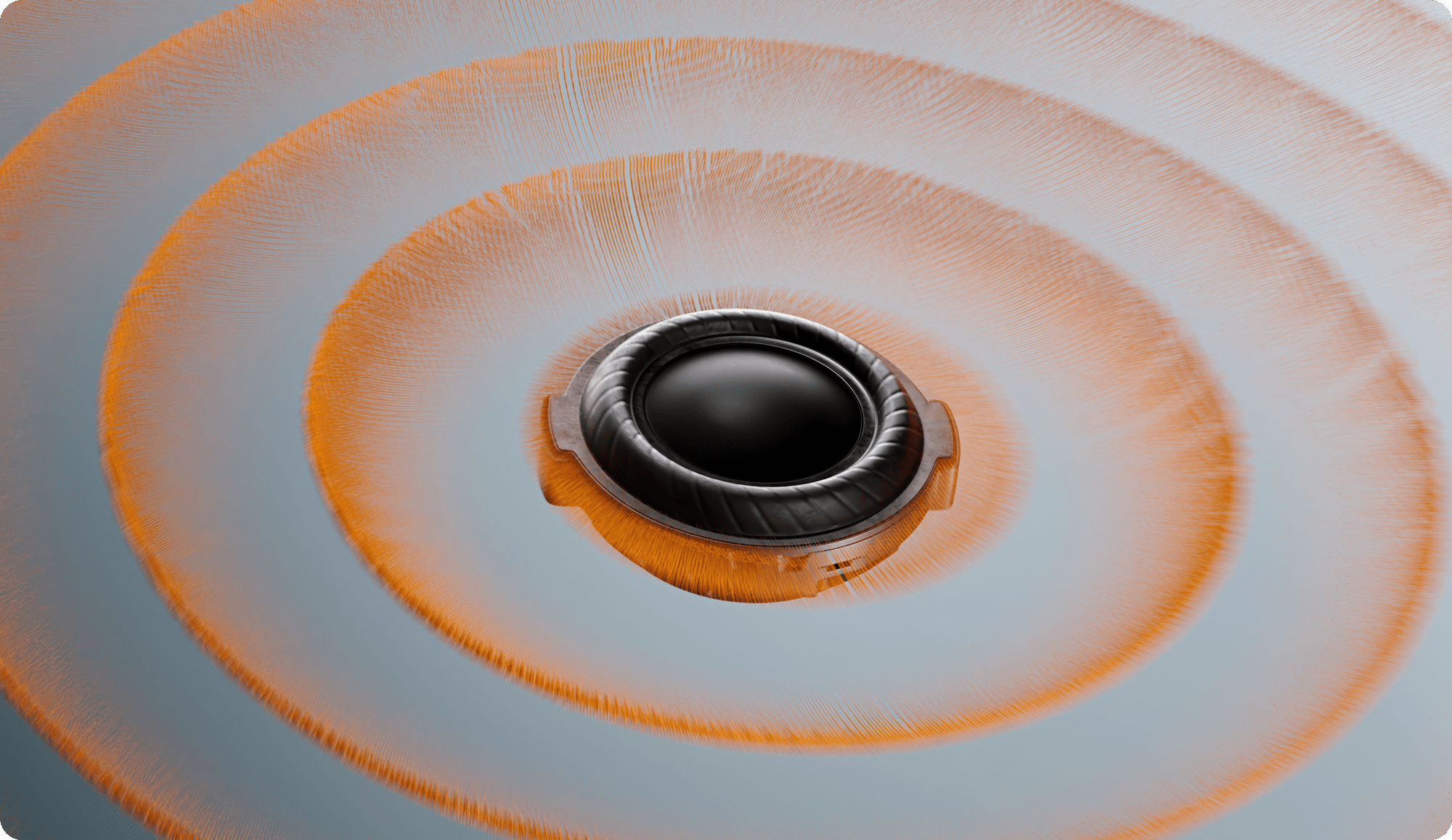
Adaptive EQ is as smart as it sounds.
Adaptive EQ uses advanced inward-facing microphones to continuously scan the fit and seal of your earbuds, analyse what you’re hearing and adjust acoustic frequencies for clear, customised sound.
Adaptive EQ is as smart as it sounds.
Adaptive EQ uses advanced inward-facing microphones to continuously scan the fit and seal of your earbuds, analyse what you’re hearing and adjust acoustic frequencies for clear, customised sound.
Adaptive EQ is as smart as it sounds.
Adaptive EQ uses advanced inward-facing microphones to continuously scan the fit and seal of your earbuds, analyse what you’re hearing and adjust acoustic frequencies for clear, customised sound.
Personalised spatial audio
Powerbeats Pro 2 earbuds support personalised spatial audio with dynamic head tracking for a rich surround-sound experience.
Personalised spatial audio
Powerbeats Pro 2 earbuds support personalised spatial audio with dynamic head tracking for a rich surround-sound experience.
Personalised spatial audio
Powerbeats Pro 2 earbuds support personalised spatial audio with dynamic head tracking for a rich surround-sound experience.

More battery.
Up to 45 hours of continuous playback with the charging case. And each bud gives up to 10 hours of playback per charge.

Less case.
The redesigned case is 33% smaller than the original – and it’s our first case ever to feature wireless charging.
Apple compatibility
Powered by
the Apple H2 chip.
The updated sound profile, noise cancelling, heart-rate monitoring for workouts and exceptional battery life are all enabled by the efficient Apple H2 chip, the same chip that powers AirPods Pro 2.
Apple compatibility
Powered by the Apple H2 chip.
The updated sound profile, noise cancelling, heart-rate monitoring for workouts and exceptional battery life are all enabled by the efficient Apple H2 chip, the same chip that powers AirPods Pro 2.
Apple compatibility
Powered by the
Apple H2 chip.
The updated sound profile, noise cancelling, heart-rate monitoring for workouts and exceptional battery life are all enabled by the efficient Apple H2 chip, the same chip that powers AirPods Pro 2.
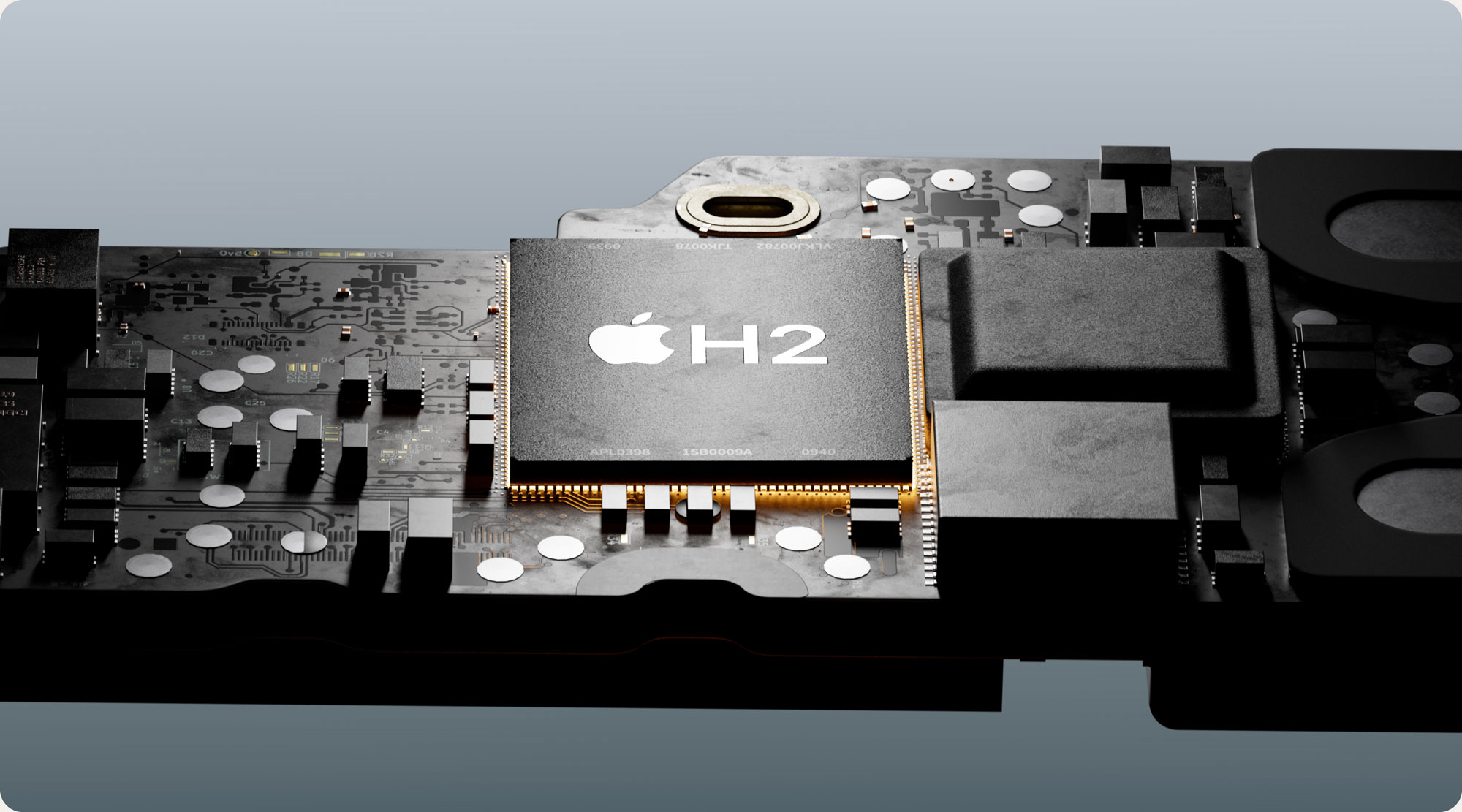
IPX4
Sweat and water resistant.
Powerbeats Pro 2 are sweat and water resistant with an IPX4 rating, so you can exercise as hard as you want to – even in the rain, snow or heat.

On-device controls
Stay in command.
Use the on-ear buttons or your voice to control your music, so you can focus on your training without disrupting your flow.
Each earbud also has a tactile volume rocker for ultimate convenience.
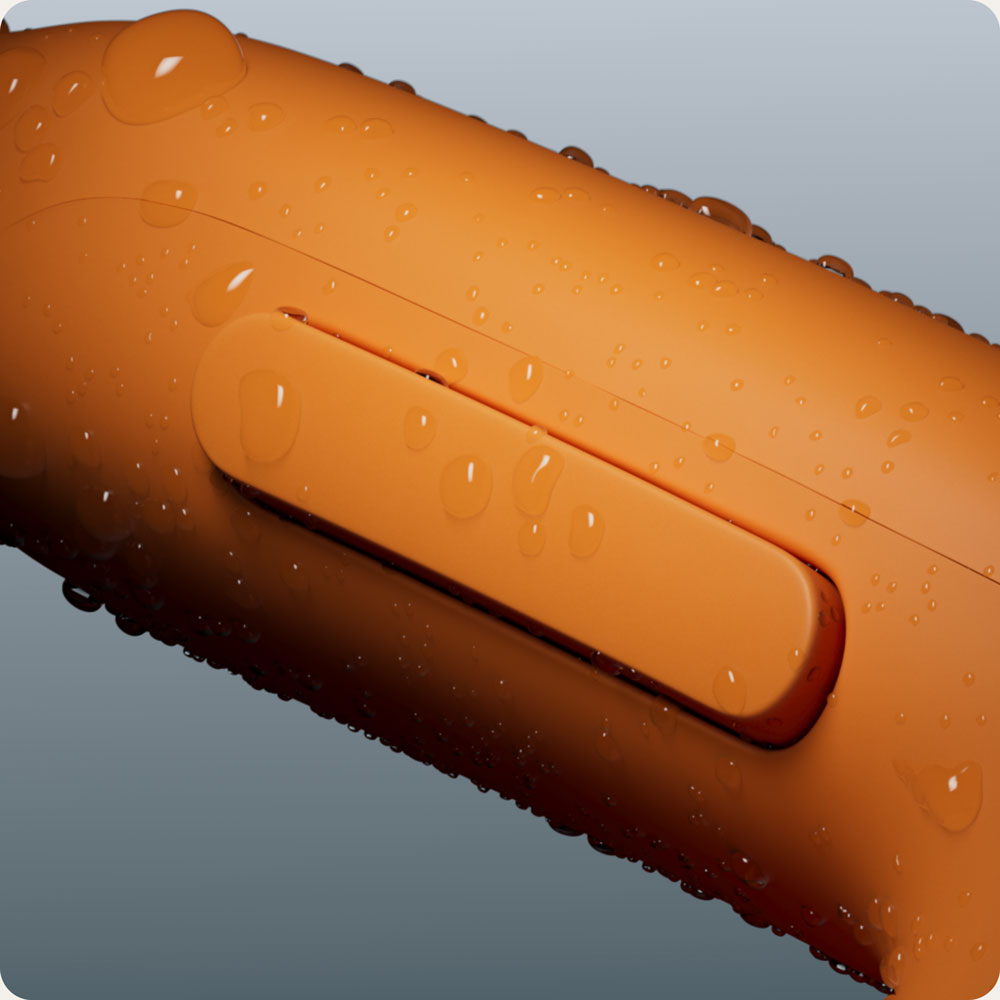
Call quality
Updated mics.
Clutch call quality.
Each earbud is equipped with a voice accelerometer and three advanced microphones identical to those used in AirPods Pro 2.
The improved microphones are more accurate than any we’ve featured before, with an improved signal-to-noise ratio and exceptional voice targeting and noise suppression.
Call quality
Updated mics.
Clutch call quality.
Each earbud is equipped with a voice accelerometer and three advanced microphones identical to those used in AirPods Pro 2.
The improved microphones are more accurate than any we’ve featured before, with an improved signal-to-noise ratio and exceptional voice targeting and noise suppression.
Call quality
Updated mics.
Clutch call quality.
Each earbud is equipped with a voice accelerometer and three advanced microphones identical to those used in AirPods Pro 2.
The improved microphones are more accurate than any we’ve featured before, with an improved signal-to-noise ratio and exceptional voice targeting and noise suppression.

In the box
- Powerbeats Pro 2 true wireless earbuds
- Silicone ear tips with five size options
- Wireless charging case
- Quick Start Guide
- Warranty card
- (Power adapter and USB-C charging cable sold separately)
In the box
- Powerbeats Pro 2 true wireless earbuds
- Silicone ear tips with five size options
- Wireless charging case
- Quick Start Guide
- Warranty card
- (Power adapter and USB-C charging cable sold separately)
In the box
- Powerbeats Pro 2 true wireless earbuds
- Silicone ear tips with five size options
- Wireless charging case
- Quick Start Guide
- Warranty card
- (Power adapter and USB-C charging cable sold separately)
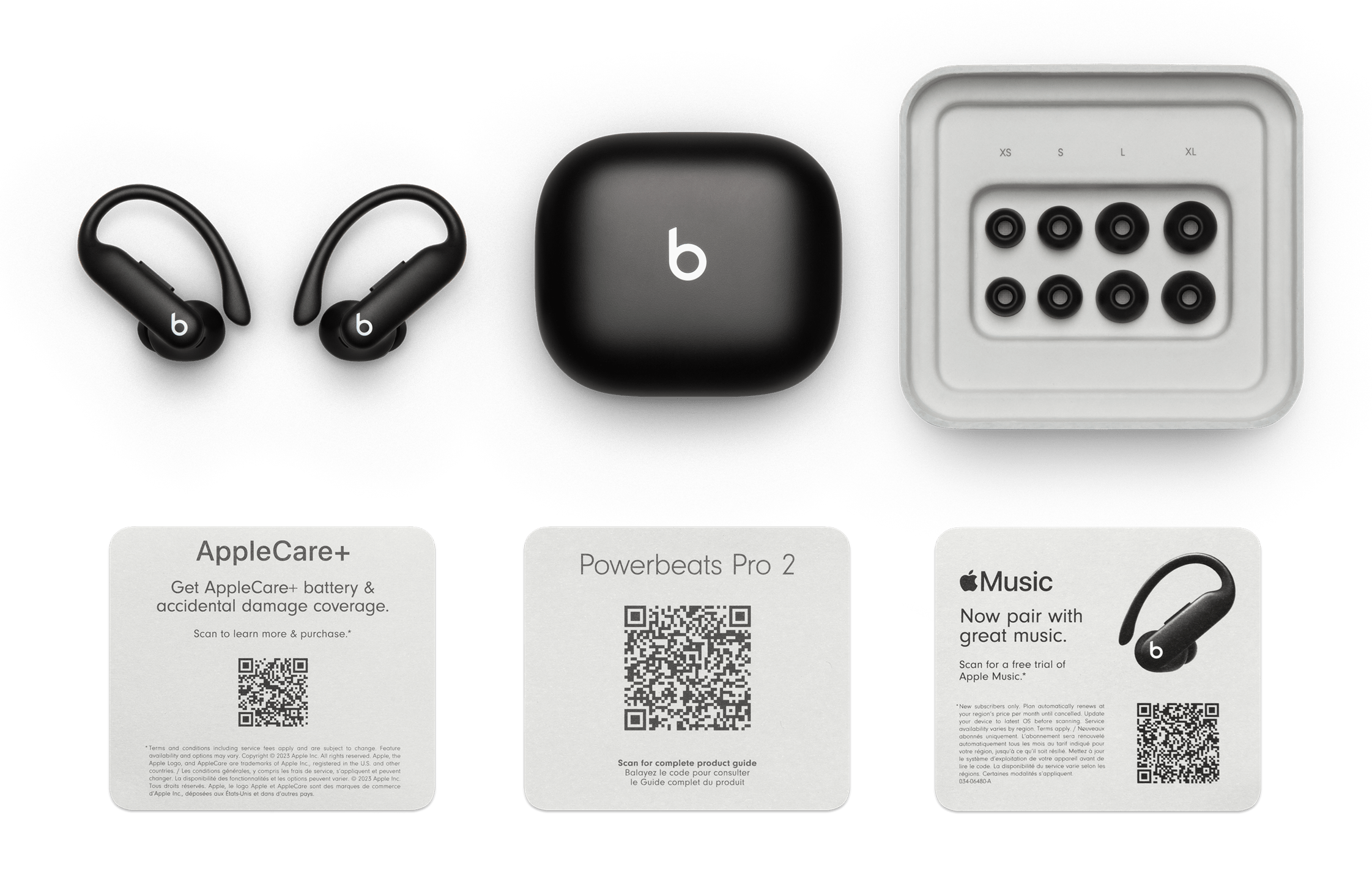


3 months of free music for your Beats.
Beats and Apple Music were made for each other. New subscribers can redeem a 3-month offer to start listening to over 100 million songs, ad-free.

3 months of free music for your Beats.
Beats and Apple Music were made for each other. New subscribers can redeem a 3-month offer to start listening to over 100 million songs, ad-free.

3 months of free music for your Beats.
Beats and Apple Music were made for each other. New subscribers can redeem a 3-month offer to start listening to over 100 million songs, ad-free.


