Set up and use your Solo2 Wireless headphones
Learn how to charge, pair, use, and reset your Solo2 Wireless headphones.

Turn on and charge your headphones
To turn your headphones on or off, press and hold the power button for 1 second.
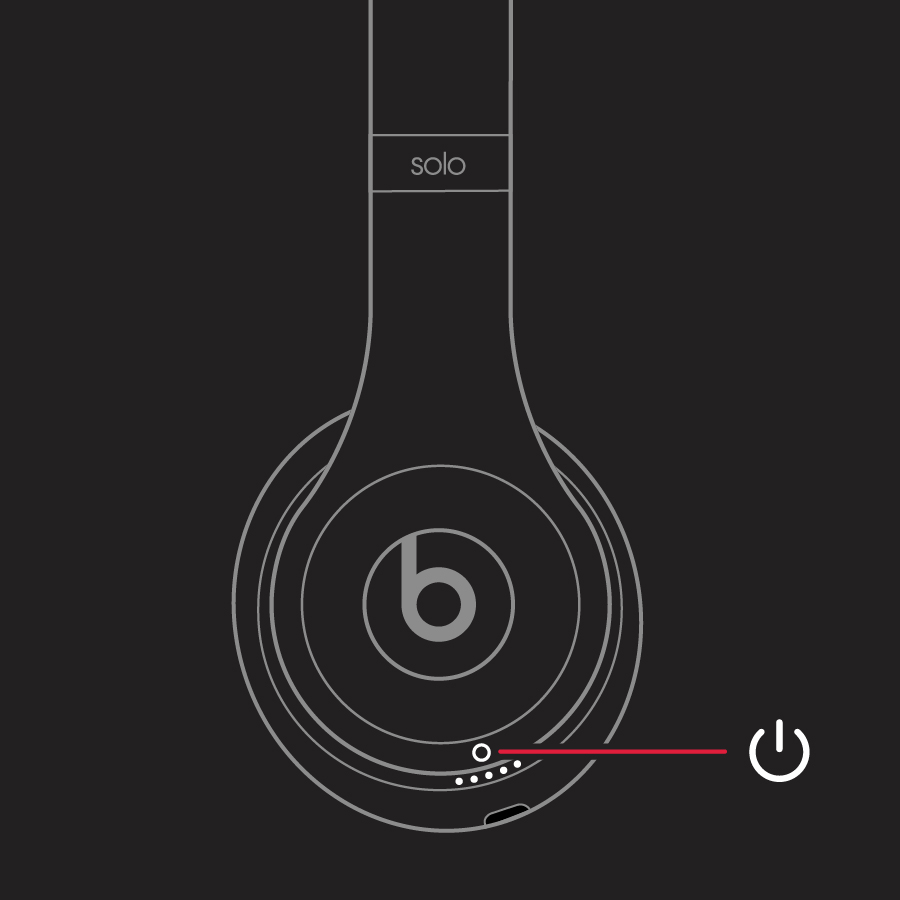
To charge your headphones, plug them into a power source using the included micro USB cable. As the headphones charge, the Fuel Gauge lights flash. When charging is complete, all five lights remain lit.
To check the Fuel Gauge, which shows battery level and charging status, press and release the power button.
Your headphones provide up to 12 hours of playback from 2 hours of charging.
To conserve battery or use your headphones when the battery is depleted, plug in the RemoteTalk cable to use your headphones in wired mode.
Pair your headphones
To pair your headphones with your device, follow these steps:
If you were using the RemoteTalk cable, unplug it.
Turn on your headphones. Hold the down for 2 seconds to put your headphones into pairing mode. The LED indicator light will pulse white.
To connect your headphones to your device, select Solo2 Wireless on your device. If you’ve used Beats Updater to rename your headphones, that name will display in the list.
Your headphones reconnect automatically to the last device that you used with them.
Use your headphones
Learn how to play music, change the volume, and answer calls.
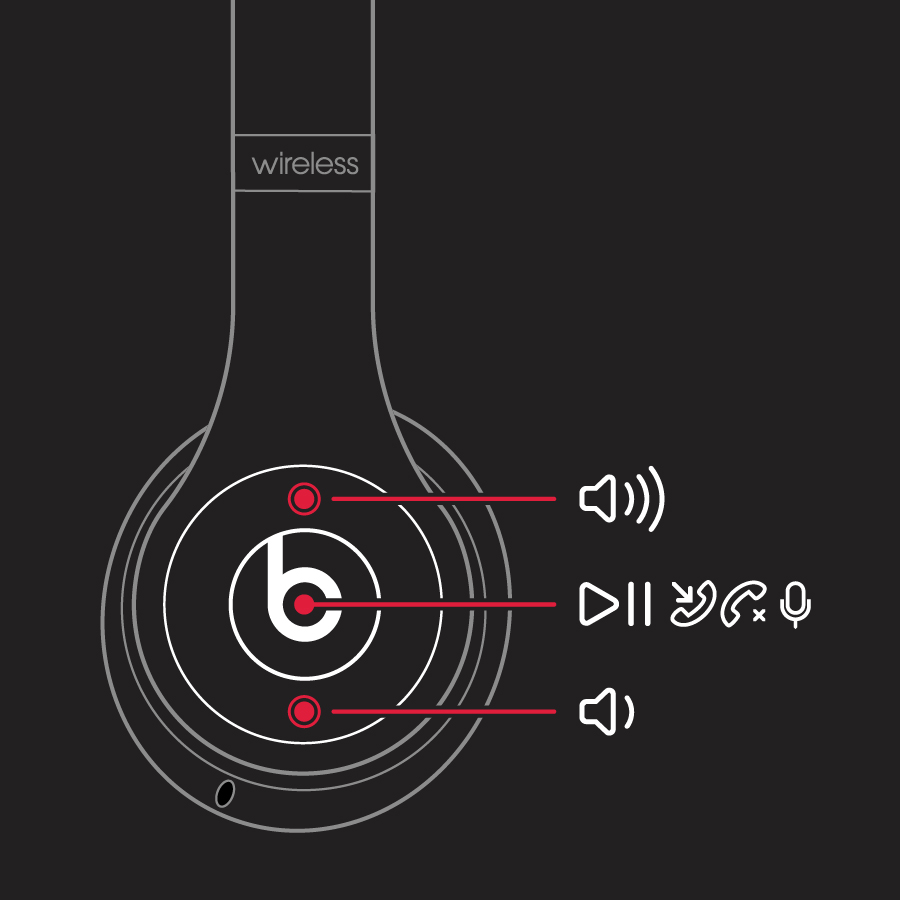
Play music
To play music, use the on the left earcup, or use the center button on the RemoteTalk cable in wired mode.
To pause or play a track, press once.
To skip to the next track, press twice. To skip backward, press three times.
To scan forward through a track, press twice and hold on the second press. To scan backward through a track, press three times and hold on the third press.
Change the volume
To control the playback volume or call volume, use the volume buttons above and below the on the left earcup. Or you can use the volume buttons on the RemoteTalk cable.
Press and release the volume up button, or press and hold to increase volume continuously.
Press and release volume down button, or press and hold to decrease volume continuously.
Answer calls
To answer phone calls, use the on the left earcup, or use the center button on the RemoteTalk cable.
To answer or end a call, press once.
To answer a second incoming call and put the first call on hold, press once. When two calls are active, this switches between calls.
To reject an incoming call, press and hold for 1 second.
To stop listening through your headphones and send the call to the phone, press twice.
Reset your headphones
If you have sound, Bluetooth, or charging issues with your headphones, you might want to reset them.
Learn more
Read about how to troubleshoot the audio quality of your headphones.
Use the Beats app for Android.