Set up and use your Studio3 Wireless headphones
Learn how to connect, charge, and use your Studio3 Wireless headphones with your devices.

Turn on and charge your headphones
Press and hold the power button for 1 second.
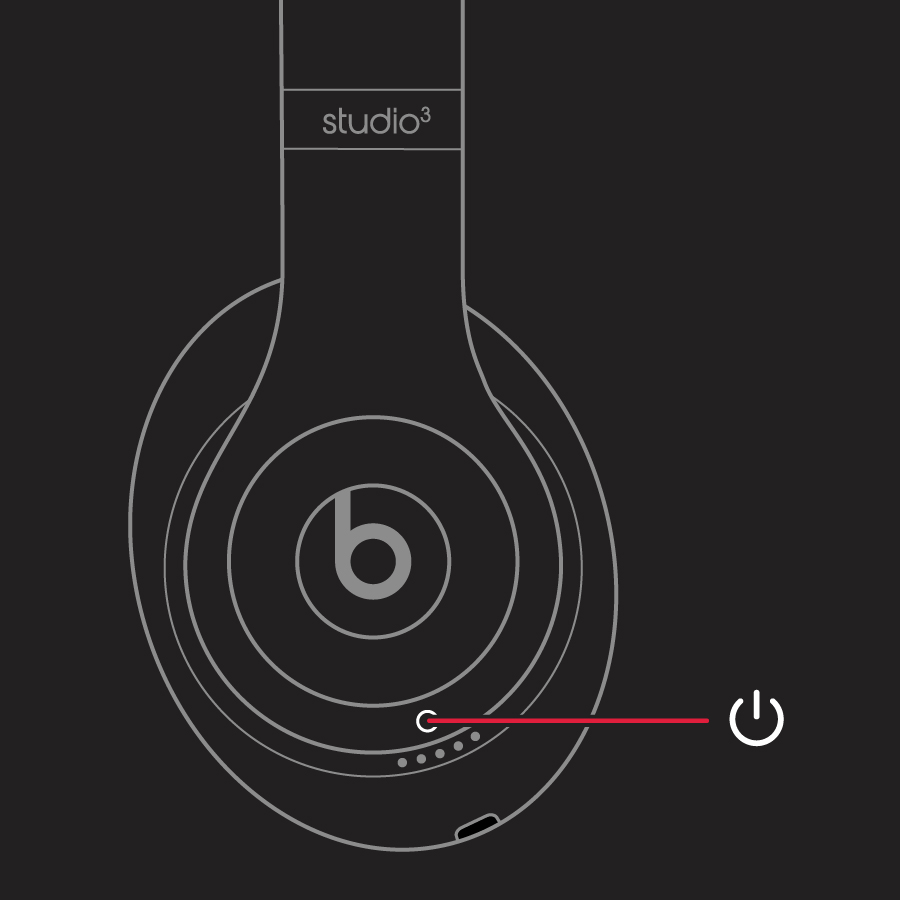
To charge your headphones, plug them into a power source using the included micro USB cable. As the headphones charge, the five Fuel Gauge lights flash. When your headphones are fully charged, all five lights remain lit.
Your headphones provide up to 22 hours of playback from 90 minutes of charging, and up to 40 hours when you turn off Pure ANC. And with Fast Fuel, your headphones provide up to 3 hours of playback from a 10-minute charge.
Check how much charge your headphones have
To check the battery level, make sure your headphones are turned on, then tap the power button on your headphones and watch the five Fuel Gauge lights on the right earcup.
Pair your headphones
If you turn your headphones on and the indicator light turns on but doesn't flash, your headphones are already paired with a device. In that case, follow these steps to connect to a different device.
Pair with an iPhone that uses iOS 11 or later
On your iPhone, go to Settings > Bluetooth and make sure that Bluetooth is turned on.
Press the power button on your headphones for 1 second.
Hold your headphones within 2 inches of your unlocked iPhone. After a few seconds, your iPhone asks you to connect.
Follow the instructions on your iPhone.
Pair with your Mac or another device that uses Bluetooth
Press the power button on your headphones for 5 seconds. When the five Fuel Gauge lights flash, your headphones are discoverable.
Go to the Bluetooth settings on your device. For example, on your Mac, choose Apple () menu > System Preferences, then click Bluetooth. Make sure that Bluetooth is turned on.
Select your headphones from the list of discovered Bluetooth devices.
Your headphones automatically pair with your other devices that are signed in to iCloud and using iOS 11 or later, macOS Sierra or later, or watchOS 3 or later.
Use your headphones
Learn how to play music, change the volume, use Siri, answer calls, and cancel noise.

Play
Use the on the left earcup, or use the center button on the RemoteTalk cable in wired mode.
To pause or play a track, press once.
To skip to the next track, press twice. To skip backward, press three times.
To scan forward through a track, press twice and hold on the second press. To scan backward through a track, press three times and hold on the third press.
Change the volume
To control the playback volume or call volume, use the volume buttons above and below the on the left earcup. Or you can use the volume buttons on the RemoteTalk cable.
Answer calls
Use the on the left earcup, or use the center button on the RemoteTalk cable.
To answer or end a call, press once.
To answer a second incoming call and put the first call on hold, press once. When two calls are active, this switches between calls.
To reject an incoming call, press and hold for 1 second.
To stop listening through your headphones and send the call to your phone, press twice.
Hands-free controls
To activate Siri on your iOS device or the voice-command feature on another device, use the on the left earcup or use the center button on the RemoteTalk cable. Press and hold until you hear a chime, then say what you need.
Siri features might vary by country or region.
Turn Pure ANC on or off
Pure ANC turns on each time you turn on your Beats Studio3 Wireless, reducing external noise during playback. To turn Pure ANC on or off, double-press the power button while your headphones are connected to your device.
Update your headphones
If you pair your headphones with an iPhone that uses iOS 11 or later, your headphones automatically update to the latest firmware.
If your headphones aren't paired with an iPhone that uses iOS 11 or later, you can use the Beats firmware updater.
Learn more
Read about Pure ANC (Pure Adaptive Noise Cancellation).
Use the Beats app for Android.