Reset your Beats speakers
If you’re having sound, Bluetooth, or charging issues with your speakers, you might want to reset them.
Pill XL
Reset Beats Pill+
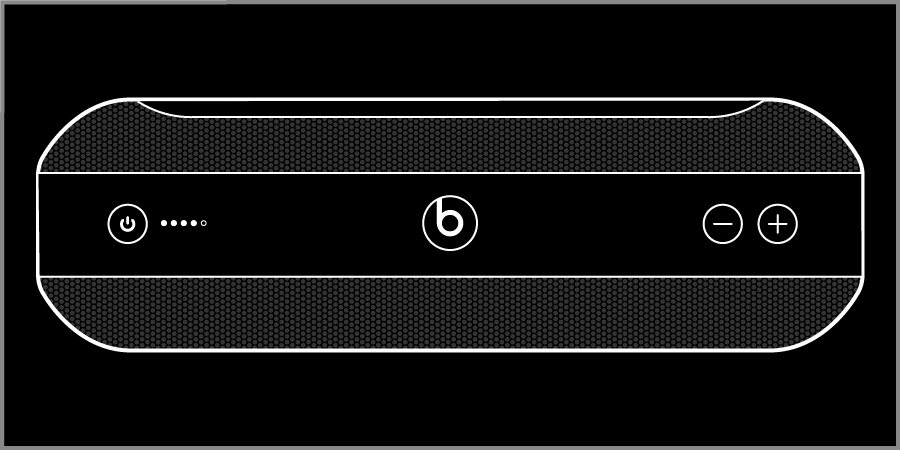
Reset and keep settings
Hold down the power button for eight seconds, then let go.
Press the power button once. The Fuel Gauge flashes white to red three times. Your device is now reset.
Reset and delete settings
If you want to remove all paired devices, remove the custom name, and reset your Beats Pill+ to its factory settings, follow these steps.
Use the Lightning-to-USB cable to plug your Beats Pill+ into a power source.
Turn the speaker on.
Hold down both the and the power button for six seconds. The Fuel Gauge flashes red six times. Your Beats Pill+ is now restored to the settings it had when you purchased it.
Reset Beats Pill
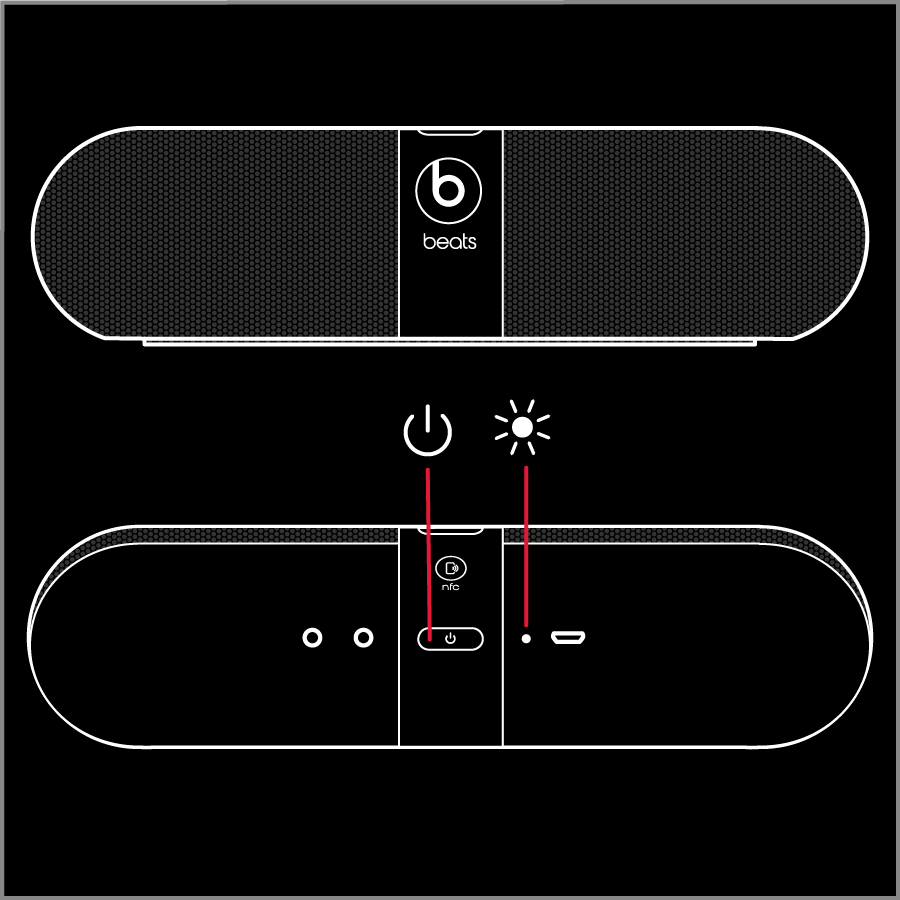
Turn on your Pill.
Press and hold the and the power button for ten seconds. The LED lights next to the power button blink red and green three times.
Reset Beats Pill 2.0
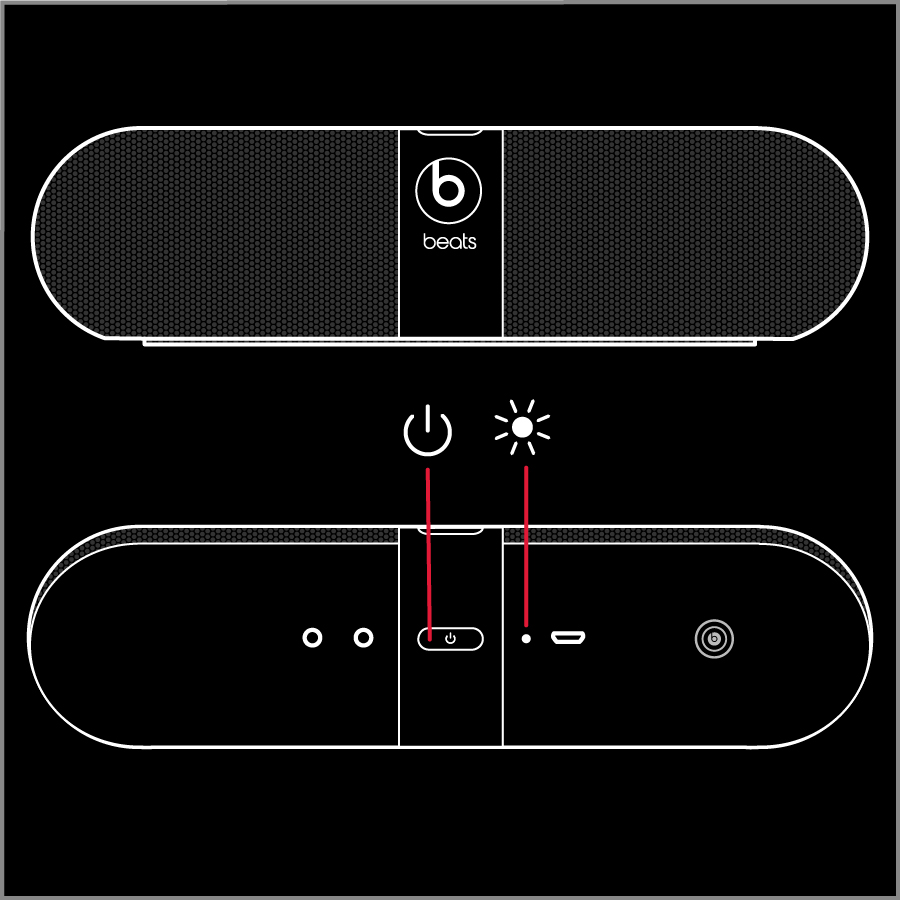
Turn on your Pill 2.0.
Press and hold the and the power button for ten seconds.
The LEDs will blink red and green three times.
Other things you can try
Still having issues with your speakers? Try these things next:
Try using another power source or a different cable.
Learn about sound troubleshooting for speakers or Bluetooth troubleshooting.
Use the Beats Updater to get the latest firmware. You need to use the cable that came with your Beats speakers to update the firmware.
